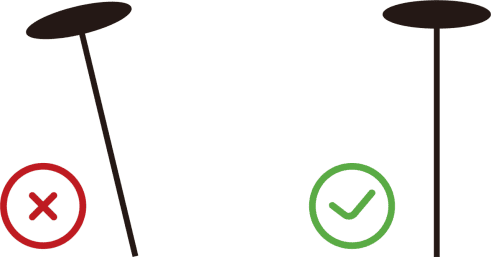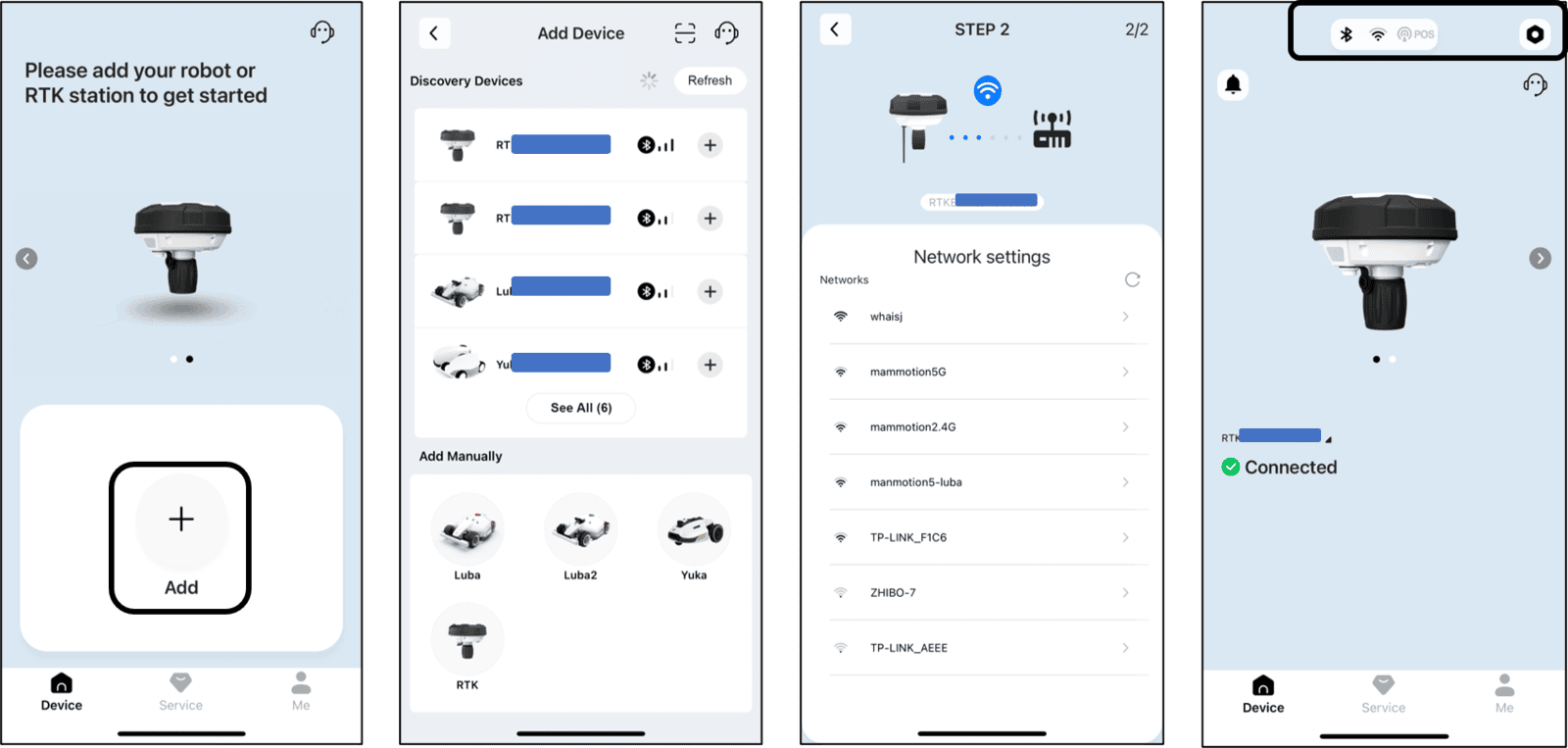How to Install RTK Reference Station
Choose a Location
To optimize the performance of the RTK system, the RTK reference station must be in an open area to receive satellite signals. You can install the RTK reference station on flat, open ground or on an unobstructed wall or roof. In general, if your lawn is L-shaped, you can place the RTK reference station on a wall or roof or on the ground; if your lawn is O-shaped or U-shaped, or if you have multiple lawns, we recommend that you place the RTK reference station on a wall or roof.
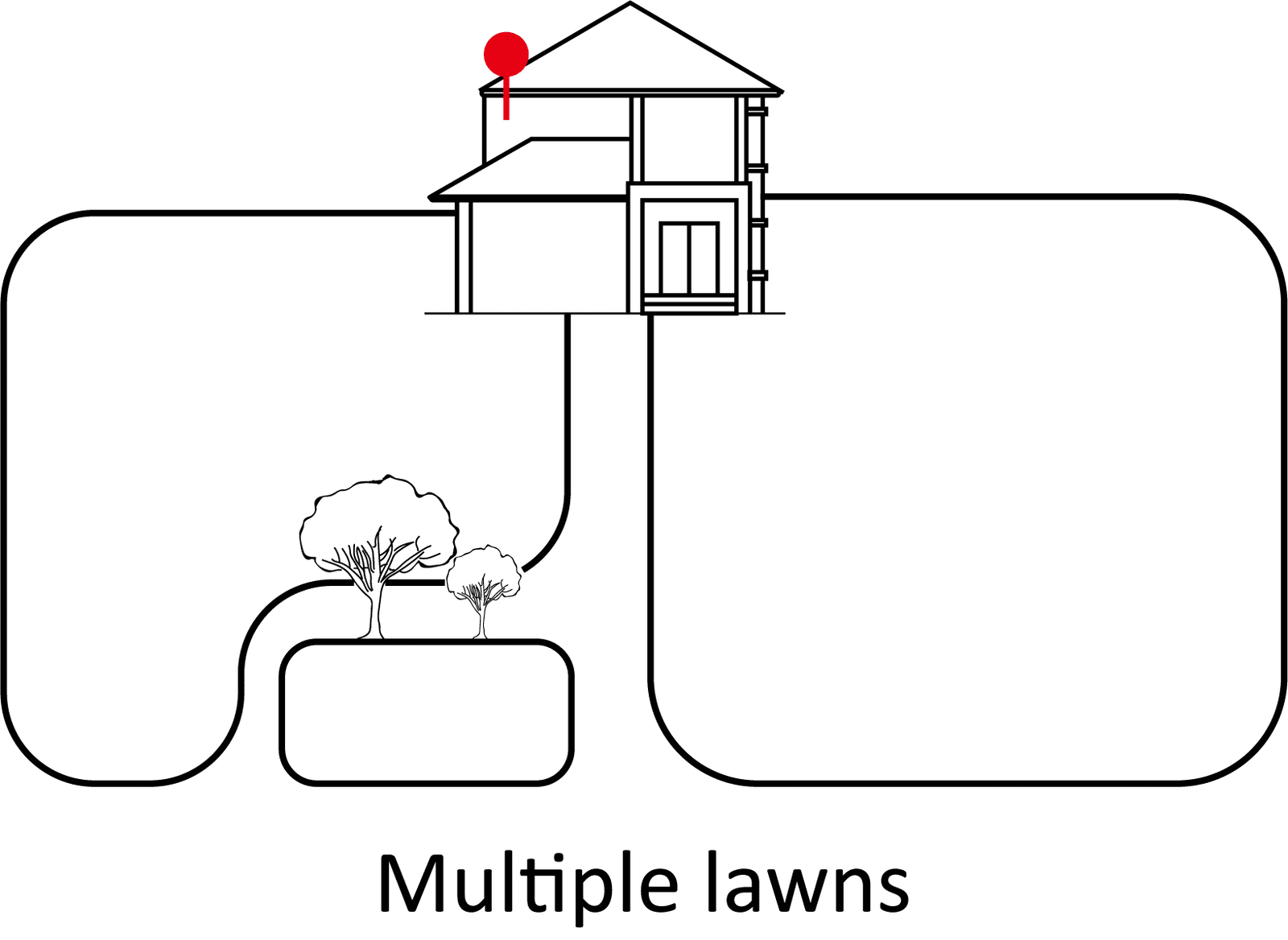
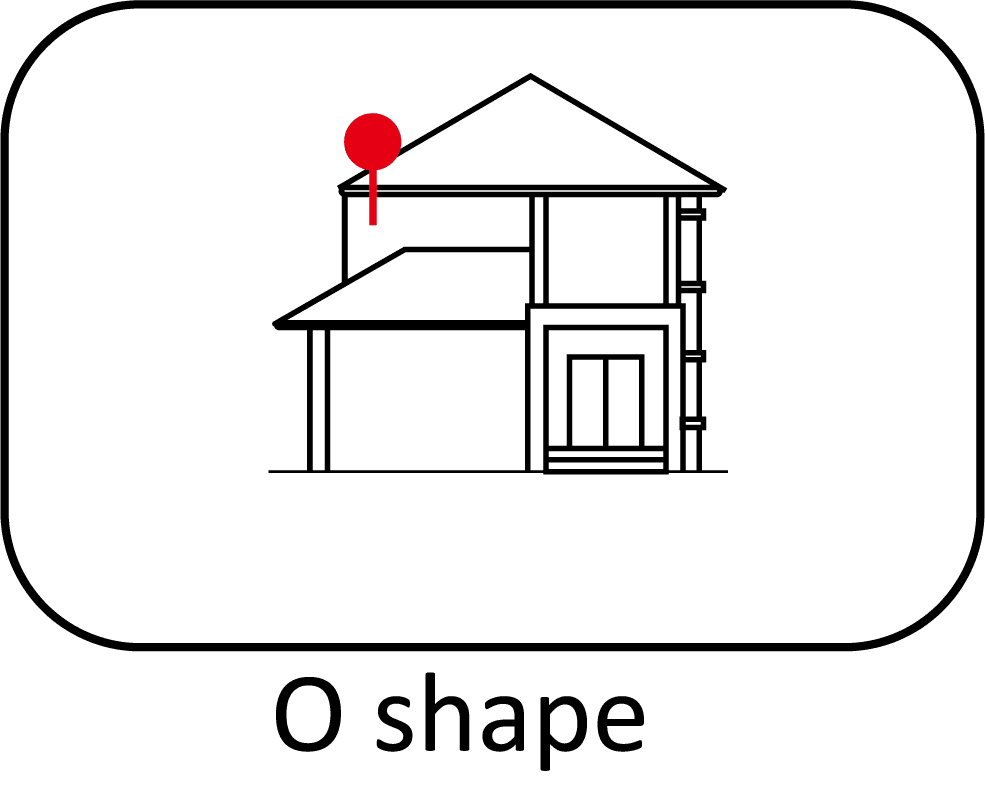
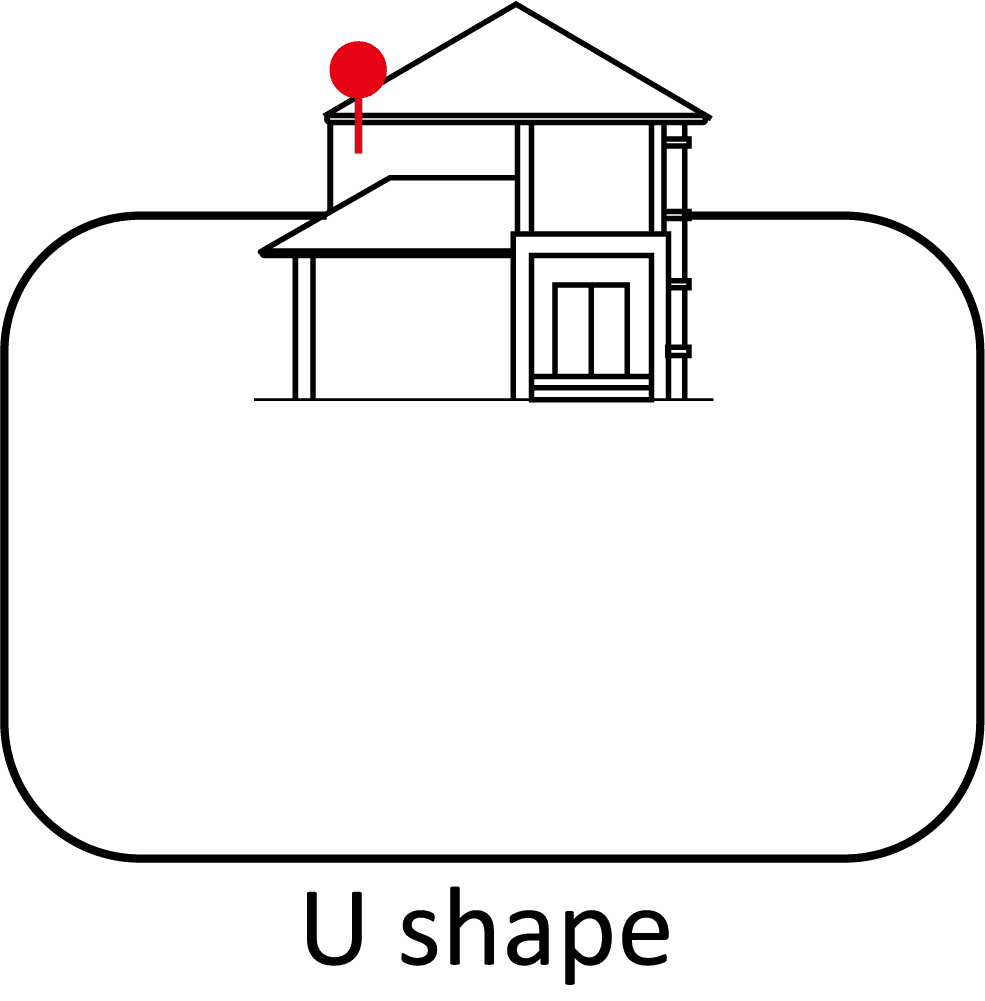
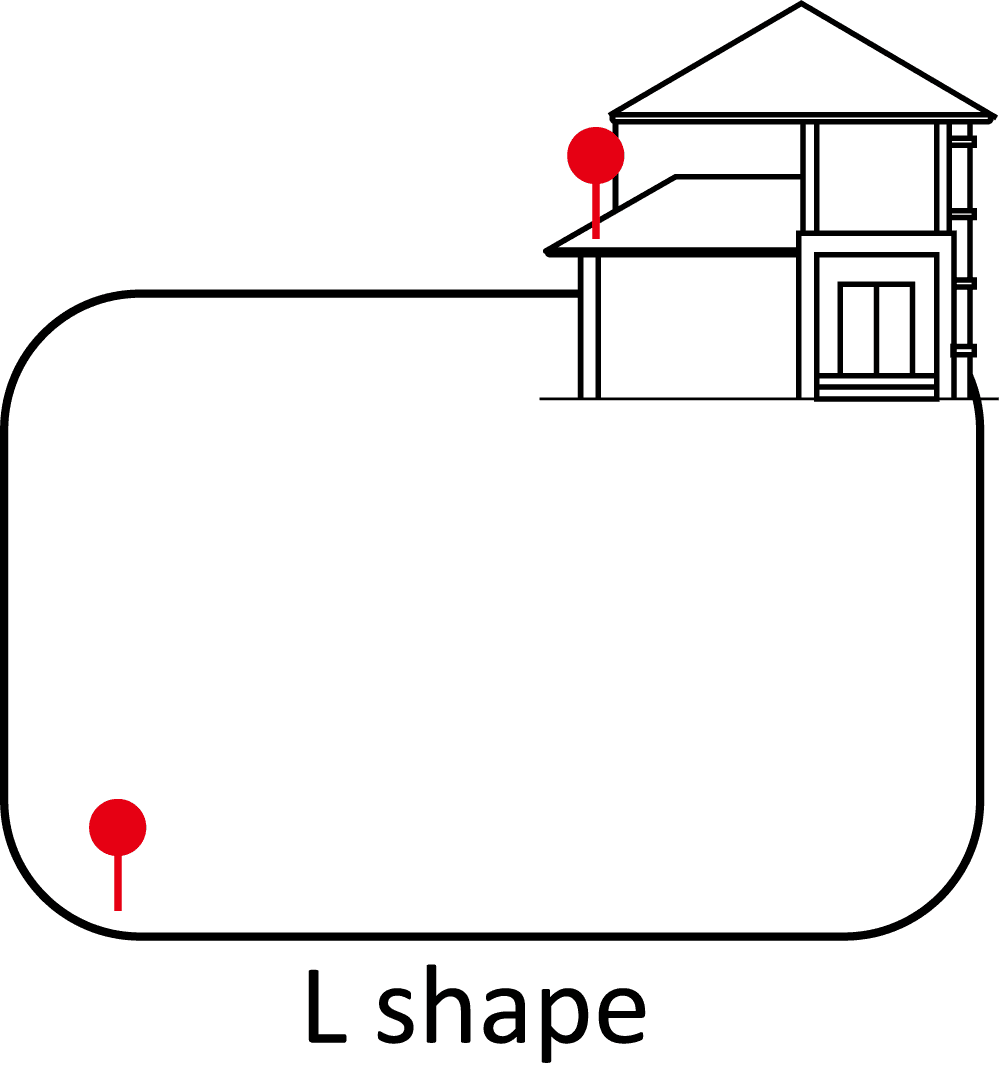
- The RTK reference station should be oriented vertically, as shown below:
- Place the RTK reference station on a flat, open ground or on an unobstructed wall or roof. Make sure there are no roofs or trees that may obstruct the satellite signals.
- DO NOT install the RTK reference station at the corner of an L-shaped building or on a narrow path between two structures or under a tree.
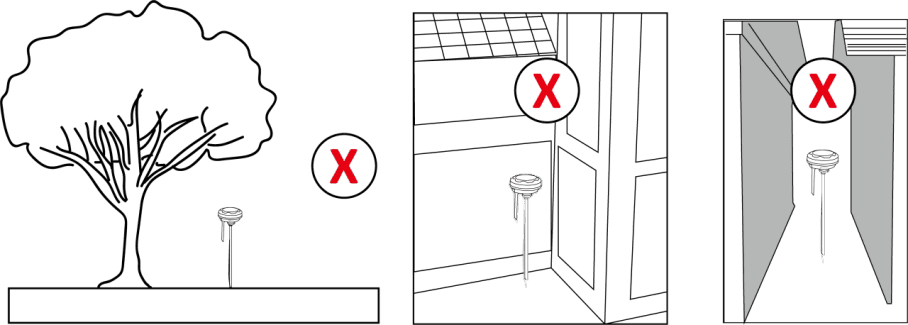
- Maintain a distance of at least 3 meters (10 feet) between the RTK reference station and any wall or tree.
Install the RTK Reference Station
2. Fix the radio antenna to the RTK reference station.
3. Screw the long stake into the mounting pole base.
4. Mount the RTK reference station on the mounting pole.
5. Thrust the mounting pole firmly into the lawn near the charging station. Adjust the knob to ensure the RTK reference station is positioned upright and stable.
6. Connect the RTK reference station cable with the charging station cable (the shorter one).
7. Use the cord tie and the cable peg to fix the cable.
Wall Mount
a2. Detach the mounting pole base and long pole first, then assemble the short pole with the base.
Bind the RTK Reference Station
The RTK reference station can be bound to the Mammotion app to monitor data such as the number of satellites received, signal strength, and more. Additionally, you can update the firmware through the app when needed.
1. Supply power to the RTK reference station and it will turn on automatically.
2. Select Add.
3. Follow the onscreen instructions to connect RTK reference station and set network successfully.
4. Go to Settings or tap the Status bar on the RTK reference station page to view its data or update the firmware if necessary.
The RTK reference station can be bound to the Mammotion app to monitor data such as the number of satellites received, signal strength, and more. Additionally, you can update the firmware through the app when needed.
1. Supply power to the RTK reference station and it will turn on automatically.
2. Select Add.
3. Follow the onscreen instructions to connect RTK reference station and set network successfully.
4. Go to Settings or tap the Status bar on the RTK reference station page to view its data or update the firmware if necessary.
Related Articles
How to Install Charging Station for YUKA mini
Choosing a Location Ensure the charging station is installed in an open area, free of bumps, or obstacles. Place the charging station on a flat ground. The charging area (1x1 m/3x3 feet in front of the charging station) should be free from ...Install the 4G Module on Your YUKA mini
Install the 4G Module on Your YUKA miniWinter Storage
To ensure your robot is in optimal condition for the next mowing season, store the robot, charging station, and RTK reference station properly. Store Robot Control the robot off the charging station, make sure it is charged to at least 80%. Power off ...Switch Positioning Mode
RTK Link Mode refers to the method of connection between an RTK reference station and a robot. We will introduce two modes in this page: Antenna over Datalink and Antenna over Internet. Antenna over Internet Antenna over Internet utilizes the ...Install the 4G Module on Your YUKA mini