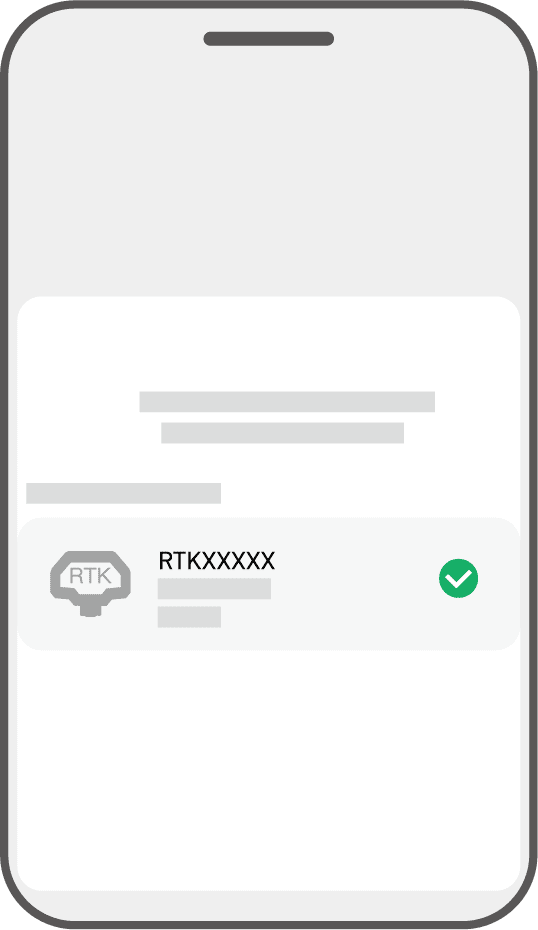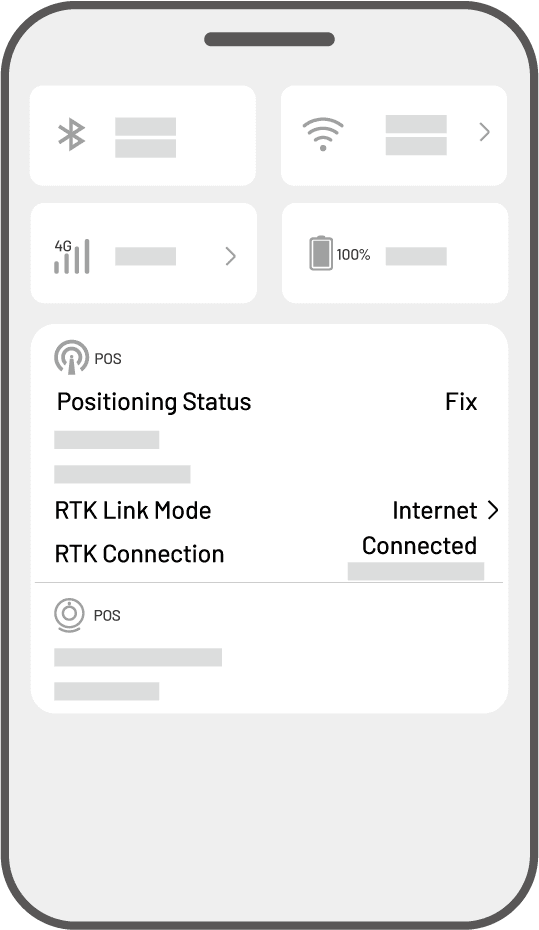RTK Link Mode
RTK Link Mode refers to the method of connection between an RTK reference station and a robot. There are two primary modes: RTK over Datalink and RTK over Internet.
RTK over Internet
RTK over Internet utilizes the internet for data communication between the RTK reference station and the robot. It significantly expands the range of RTK applications, enabling operation over large geographical areas.

IMPORTANT
● RTK over Internet relies on a stable 4G network. It is crucial to ensure that the robot maintains a reliable 4G connection.
● Please ensure that both robot and RTK reference station are bound to the same account.
● For optimal operation, it is recommended to update both robot and RTK reference station firmware to the latest versions.
Enable RTK over Internet
1. Verify the 4G icon on the Status bar to illuminate, indicating successful activation of the SIM card. Tap the Status bar to access the status information page.
2. Tap Positioning Mode.
3. Select RTK over Internet and tap the RTK reference station to configure your network.4. Wait for a green check mark to appear, then return to the status information page. Verify that the RTK positioning status displays 'Fix' and the RTK connection shows 'Connected'. Your setup is now complete.
RTK over Datalink
RTK over Datalink involves data communication between the RTK reference station and the robot using radio antennas.
Enable RTK over Datalink
1. Tap the Status Bar to access the status.2. Tap Positioning Mode.3. Select RTK over Datalink, and ensure the displayed datalink number matches the one on the RTK reference station's nameplate. If not, input the correct one. Tap OK to proceed.4. Return to the status information page and verify that the RTK link mode displays 'RTK over Datalink', the RTK positioning status shows 'Fix', and the RTK connection status shows 'Connected'. Your setup is now complete.
Related Articles
Turnaround Mode
There are two turnaround modes: Zero Turn and Multi-point Turn. ● Zero Turn — When entering the next cutting path, the robot will make an in-place turn, which may cause some wear on the grass. ● The robot will perform three round-trip, progressive ...YUKA Series 2024 User Manal - EN
YUKA Series 2024 User Manal - ENHow to Install RTK Reference Station
Choose a Location To optimize the performance of the RTK system, the RTK reference station must be in an open area to receive satellite signals. You can install the RTK reference station on flat, open ground or on an unobstructed wall or roof. In ...AI Vioce Control-To Link Your Alexa Account
NOTE ● Prior to starting a job using voice control, it is necessary to have created at least one task beforehand. ● In cases where more than 2 sets of robot are linked to the same Mammotion account, the voice command will be directed to the most ...AI Vioce Control-To Link Your Google Home Account
NOTE Prior to starting a job using voice control, it is necessary to have created at least one task beforehand. The robot now supports voice commands in English, German, and French. 1. Go to the Me page and tap on Google Home. 2. Tap Link Google Home ...