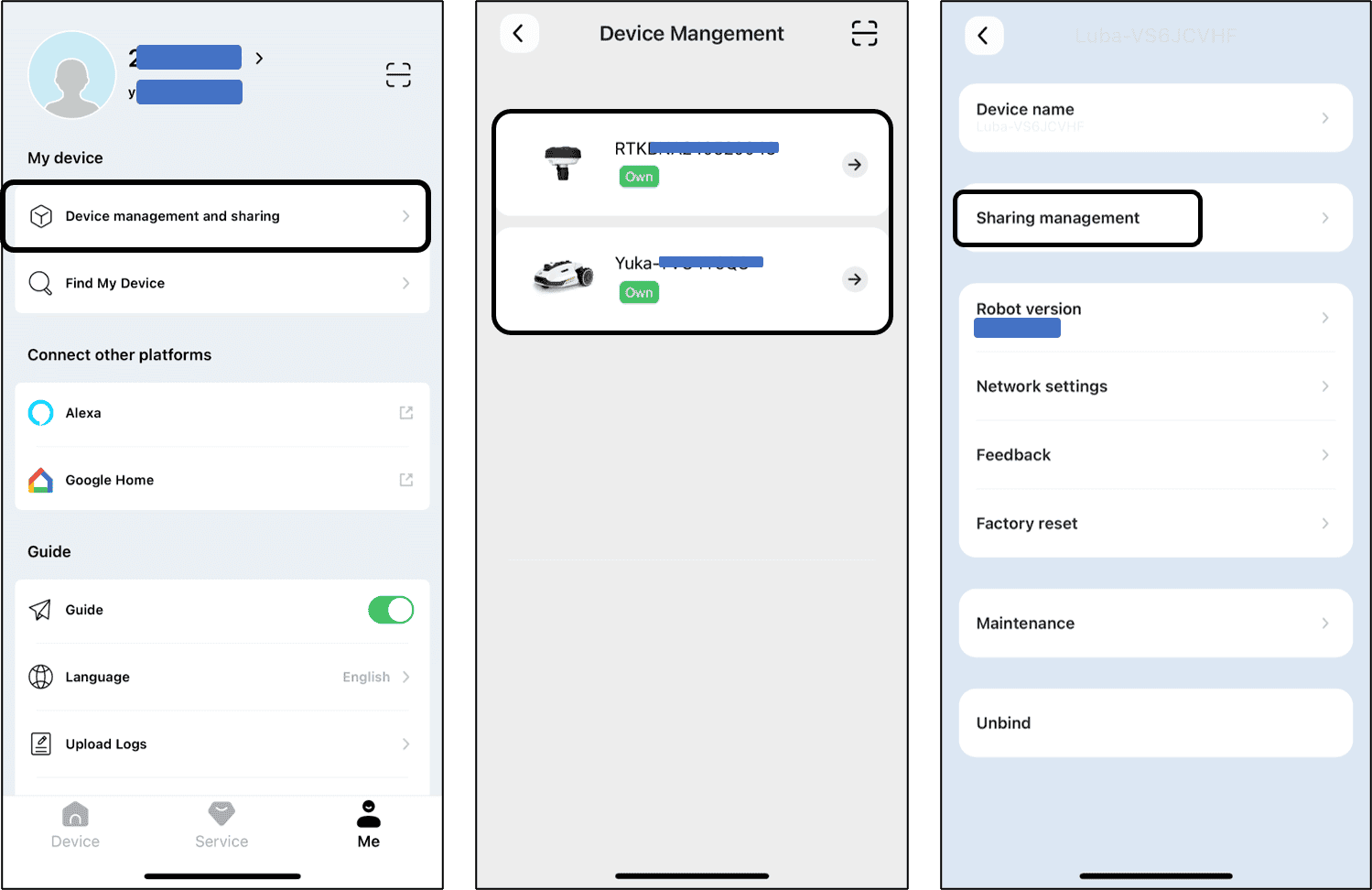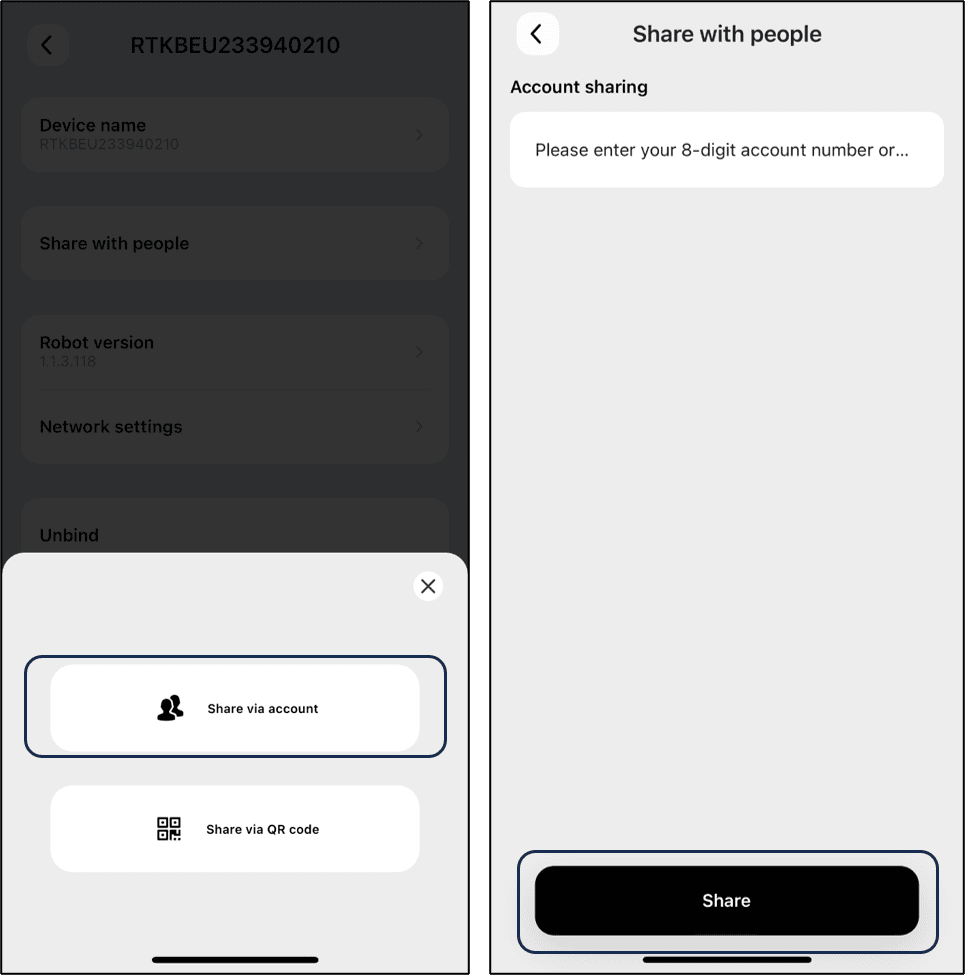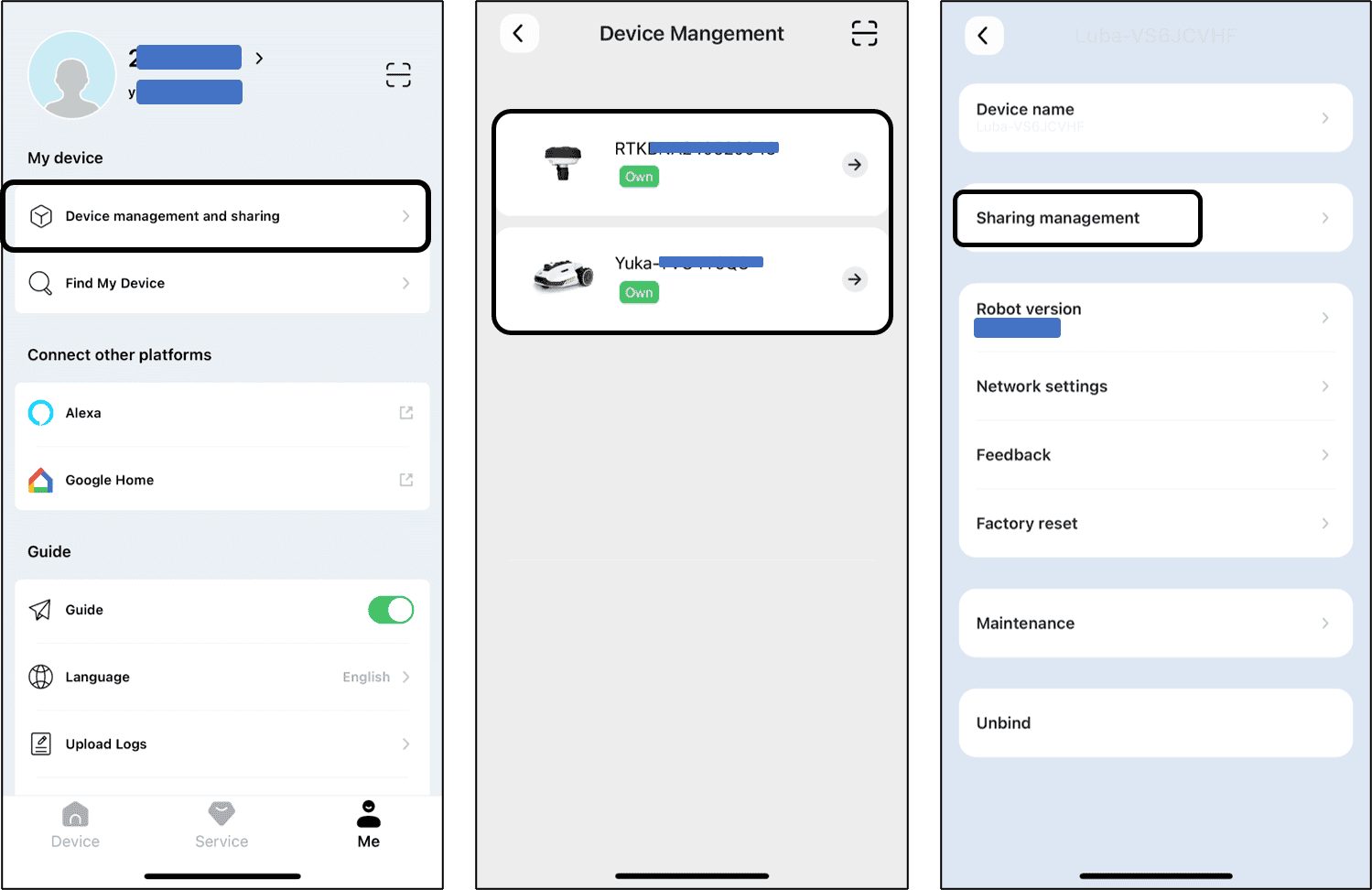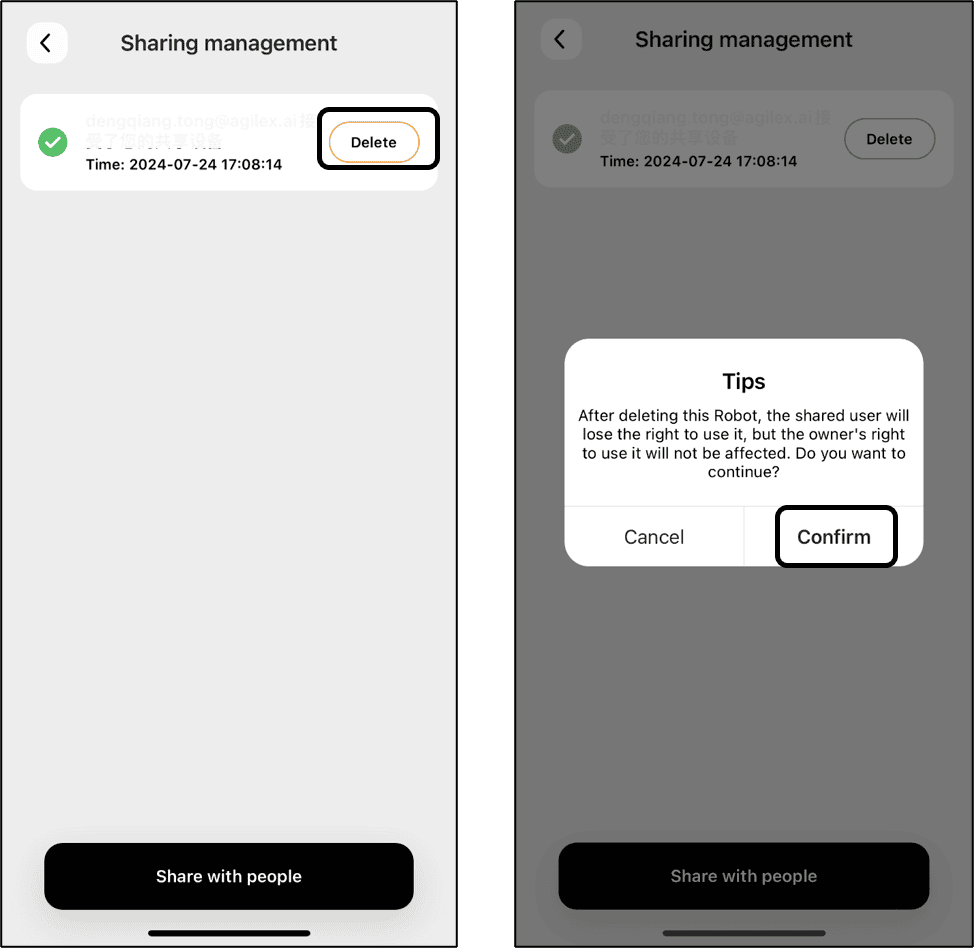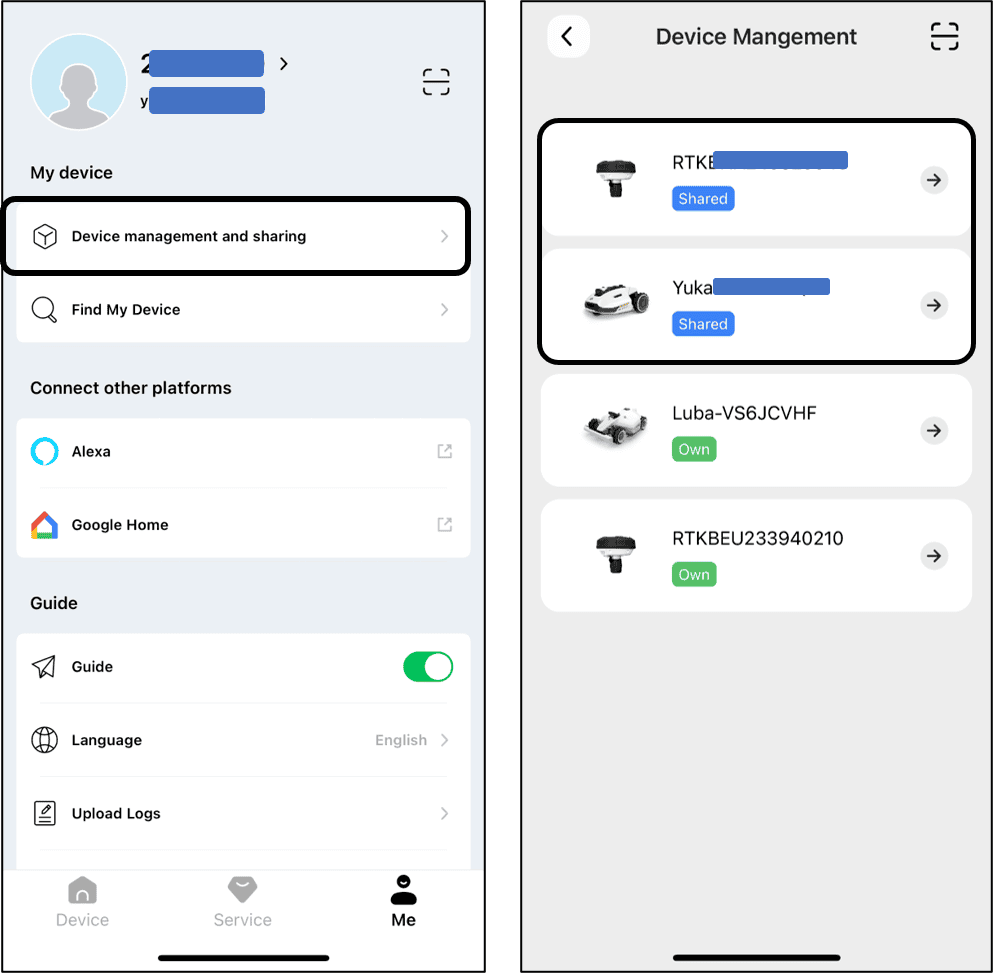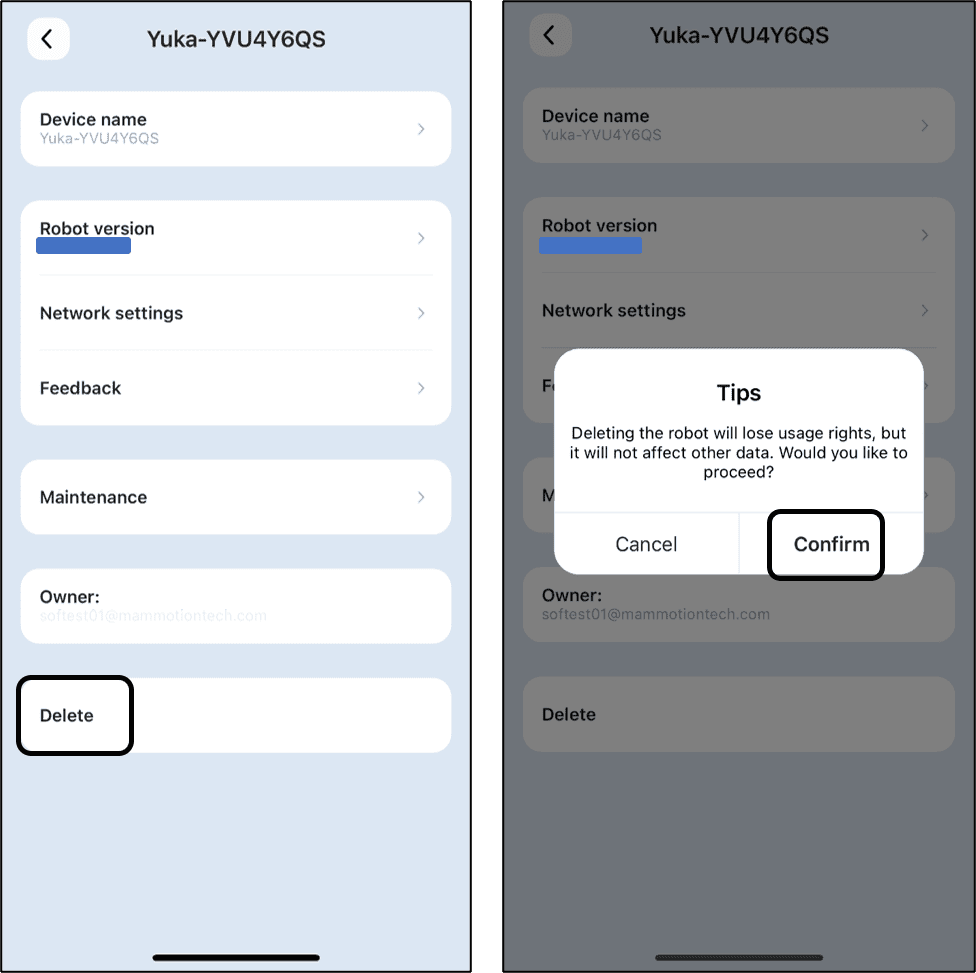Share Your Device
To Share Your Device
Sharing your device allows the recipient to control and access device information, but they cannot share it further or use its anti-theft feature.
1. Go to the Me page and tap Device management and sharing.
2. Select your own device to share.
3. Tap Share with people to go on.
4. Select Share via account or Share via QR code to share your device.
- Share via account
a.Tap Share via account.
b. Enter the account number that you want to share, then tap Share.
c. In the recipient’s Mammotion app,tap Agree in the popup.
- Share via QR code
a. Tap Share via QR code and a code will appear.
b. Use the recipient’s Mammotion app to scan the QR code and tap Agree in the popup.
To Stop Sharing Your Device
For Owner
1. Go to the Me page and tap Device management and sharing.
2. Select the device that you have shared.
3. Tap Sharing management to continue.
4. Select the corresponding sharing history and tap Delete.
5. Tap Confirm to revoke the recipient’s access to the device.
For recipient
1. Go to the Me page and tap Device management and sharing.
2. Select the device that has been shared with you.
3. Tap Delete.
4. Tap Confirm to stop using the device. This action will not affect the owner’s data.
Related Articles
Find My Device
In the case that your Mammotion robot or RTK reference station that has been bound with the Mammotion app is missing, go to Me > Find My Device to track your device. Tap the device to enter the next page where you can enable/disable Location ...