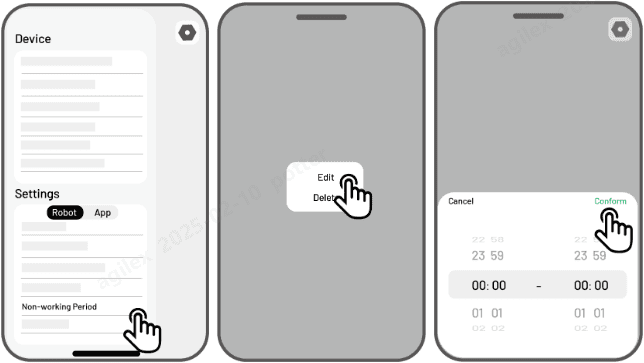Non-working Periods
1. Open the Settings menu.
2. Select Non-working Periods.
3. In the Non-working Periods section, configure specific times to mark as non-working periods.
Related Articles
YUKA Series 2024 User Manal - EN
YUKA Series 2024 User Manal - ENHow to Set Mowing Task
Preparation Remove debris, piles of leaves, toys, wires, stones, and other obstacles from the lawn. Make sure no children or animals are on the lawn. Ensure the robot is within the task area or at the charging station. If not, manually move or guide ...Can YUKA sweep pavement?
YUKA can work if the debris on the road meets cleaning requirements, but it is not recommended for small places with height differences such as terraces. The working performance depends on the actual scenario.AI Vioce Control-To Link Your Alexa Account
NOTE ● Prior to starting a job using voice control, it is necessary to have created at least one task beforehand. ● In cases where more than 2 sets of robot are linked to the same Mammotion account, the voice command will be directed to the most ...AI Vioce Control-To Link Your Google Home Account
NOTE Prior to starting a job using voice control, it is necessary to have created at least one task beforehand. The robot now supports voice commands in English, German, and French. 1. Go to the Me page and tap on Google Home. 2. Tap Link Google Home ...