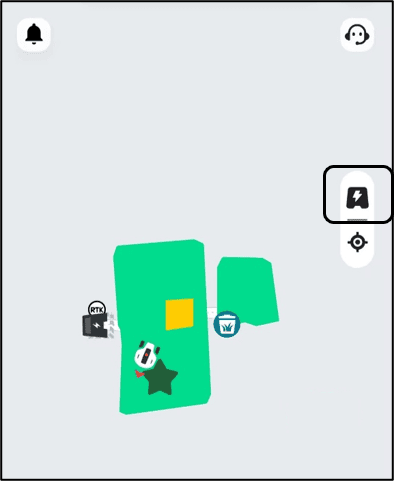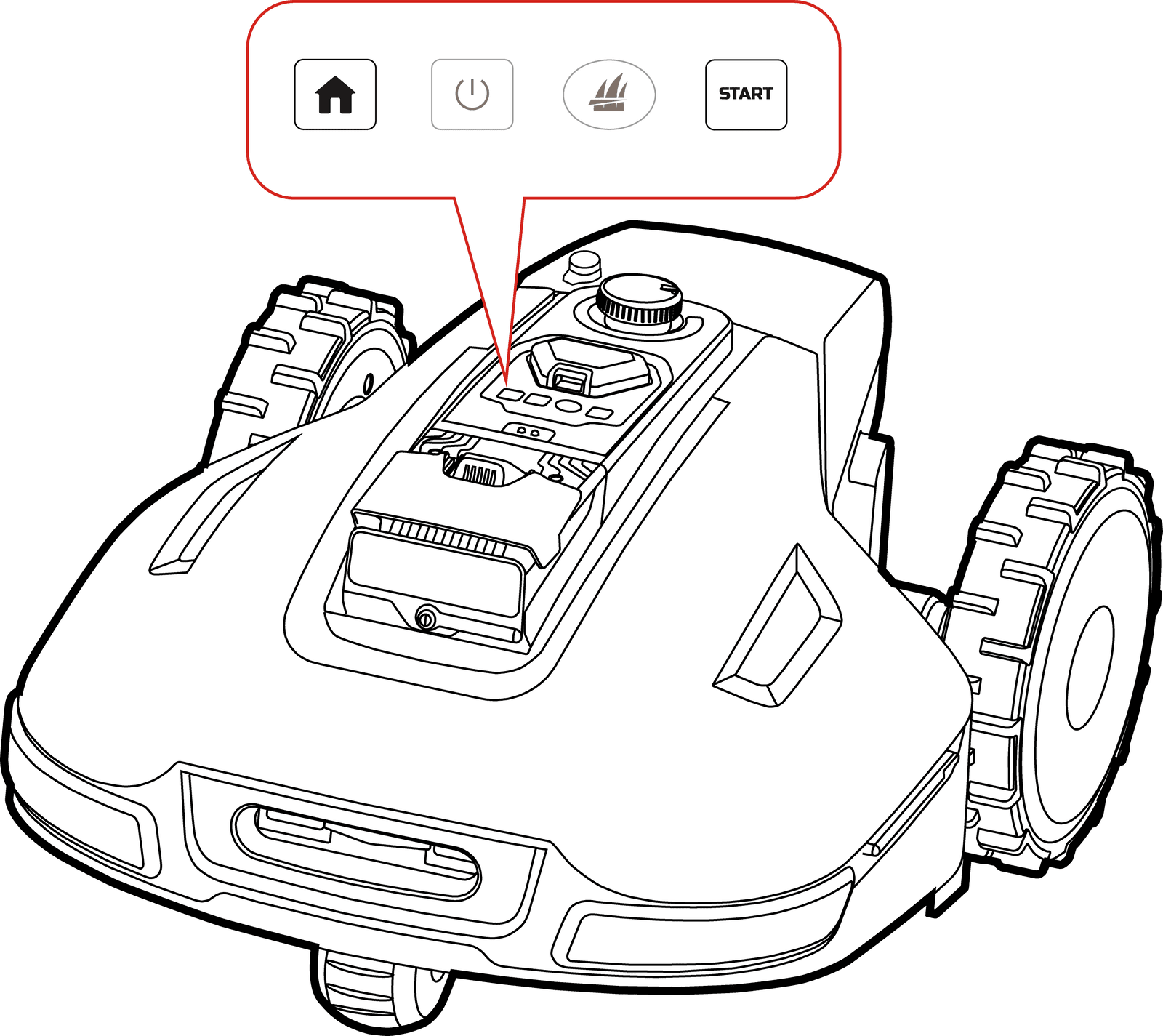How to Recharge
NOTE
When performing recharge function, the robot must be in the task area.
To Perform Recharge
➢ Tap  on the Map page in the Mammotion app, or
on the Map page in the Mammotion app, or
➢ Press the button ![]() on the robot, then press START to guide it to the charging station.
on the robot, then press START to guide it to the charging station.
There are two recharging methods: Direct and Follow the Perimeter; Direct means that the robot takes the shortest route to return to the charging station; Follow the Perimeter means that the robot will follow the perimeter to drive back to the charging station.
Direct
Follow the Perimeter
Related Articles
Battery Maintenance
Ensure that the battery is charged to a minimum state of charge (SOC) of 80% prior to long-term storage to prevent over-discharge. During periods of inactivity, recharge the battery to 80% or higher at intervals not exceeding 90 days. Ensure the ...AI Vioce Control-To Link Your Alexa Account
NOTE ● Prior to starting a job using voice control, it is necessary to have created at least one task beforehand. ● In cases where more than 2 sets of robot are linked to the same Mammotion account, the voice command will be directed to the most ...AI Vioce Control-To Link Your Google Home Account
NOTE Prior to starting a job using voice control, it is necessary to have created at least one task beforehand. The robot now supports voice commands in English, German, and French. 1. Go to the Me page and tap on Google Home. 2. Tap Link Google Home ...