How to Create Task Area
Before Mapping
- Before mapping, please remove debris, piles of leaves, toys, wires, stones, and other obstacles from the lawn. Make sure no children or animals are on the lawn.
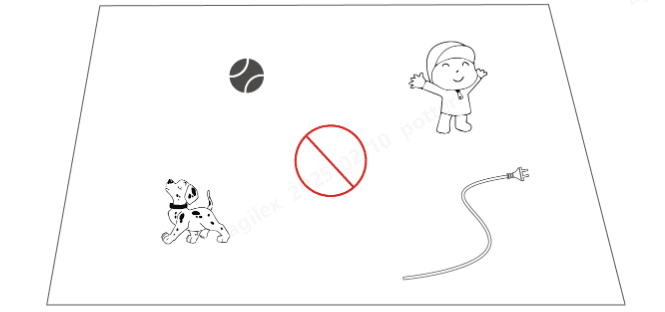
- Make sure the robot is powered on and has sufficient battery.
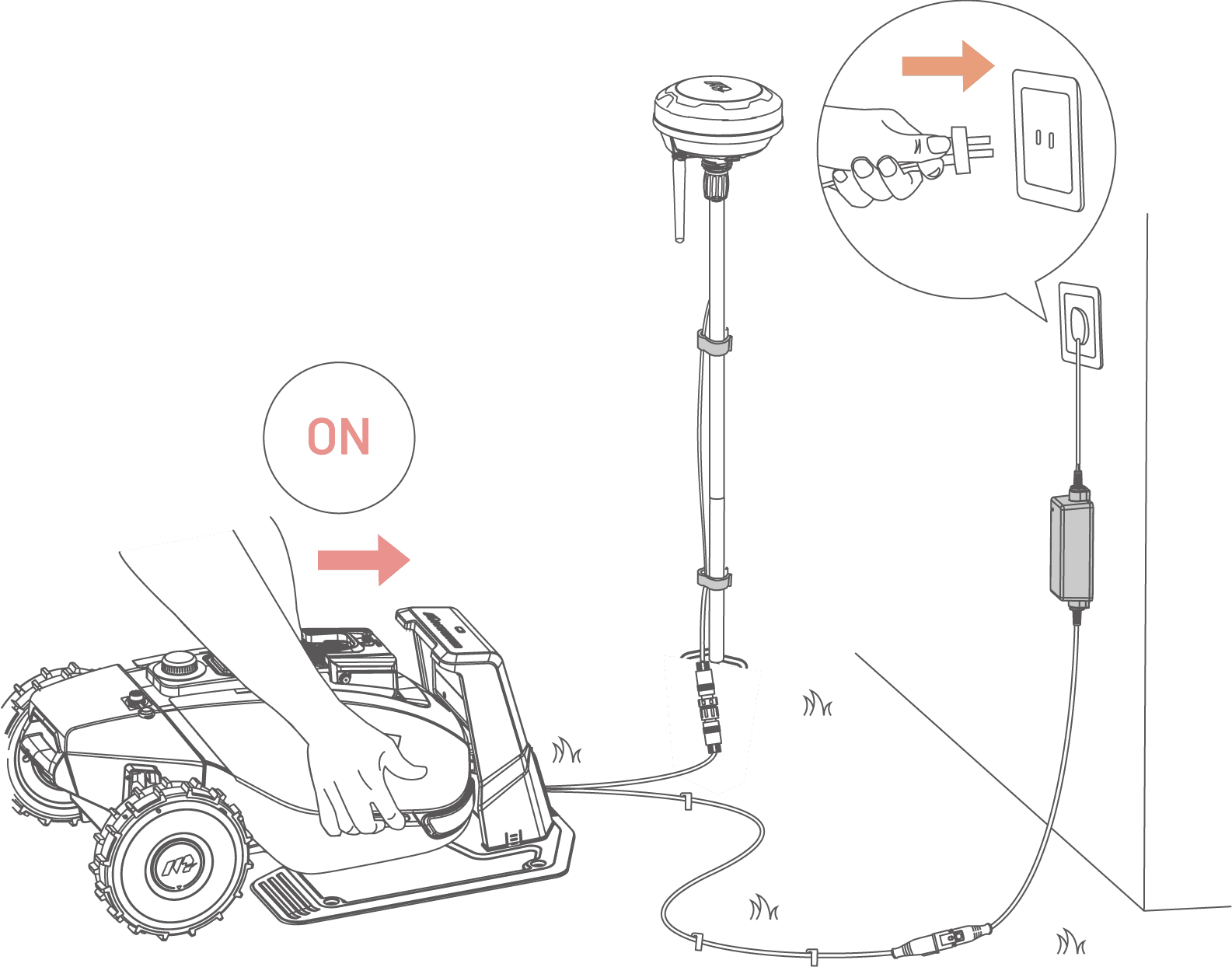
Mapping Your Lawn
1. Make sure the robot is powered on and your phone Bluetooth is on. Your phone will connect to the robot automatically with a Bluetooth connection.
2. Tap Create a Map to start.
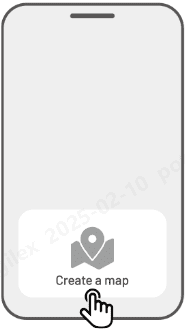
3. Control the robot to a proper starting point of the perimeter and tap
4. Guide the robot along the perimeter. Keep the controller within 3 meters (10 feet) of the robot to maintain a stable Bluetooth connection.
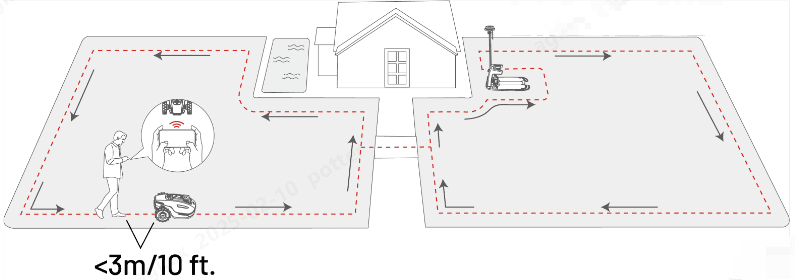
a. If the perimeter meets an obstacle such as a wall, fence, ditch, or uneven pathway, maintain a distance of at least 15 cm (6 inches) from the perimeter while guiding the robot.
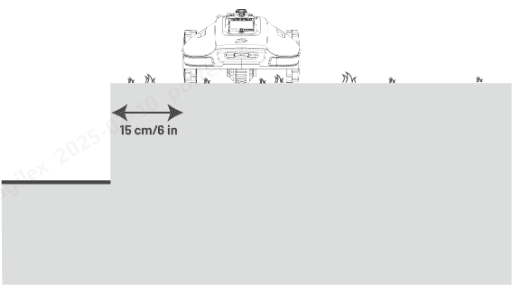
b. If the perimeter meets a level, even pathway, it is recommended to guide the robot on the pathway for more efficient cutting.
b. If the perimeter meets a level, even pathway, it is recommended to guide the robot on the pathway for more efficient cutting.
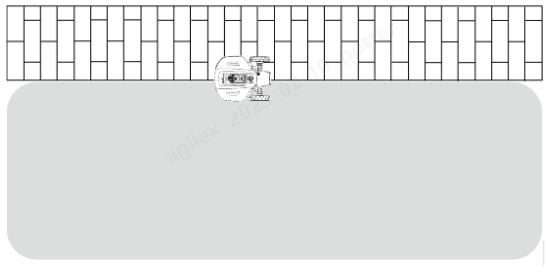
5. Control the robot back to the starting point and tap Finish to finish mapping.
- To modify the set perimeter, tap
 and guide the robot back along the path to the intended location.
and guide the robot back along the path to the intended location.
- Tap
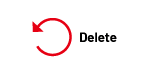 to delete all existing perimeters and remap if necessary.
to delete all existing perimeters and remap if necessary.
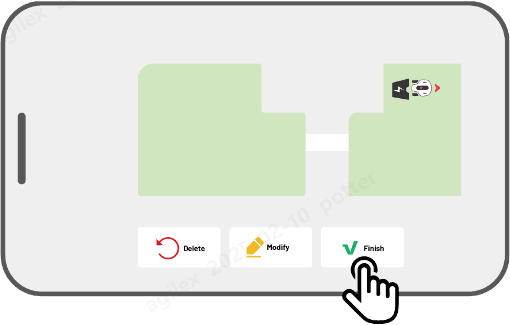
Related Articles
How to Create Channel
The channel is intended to connect various task areas or link the task area with the charging station. 1. Tap Create > Channel on the map page. 2. Tap to start and manually control the robot from a task area to another task area or to the charging ...How to Set Mowing Task
Preparation Remove debris, piles of leaves, toys, wires, stones, and other obstacles from the lawn. Make sure no children or animals are on the lawn. Ensure the robot is within the task area or at the charging station. If not, manually move or guide ...How to Create Dumping Spot
After the self-emptying lawn sweeping kit is successfully installed, you are ready to set it up in the Mammotion app. A dumping spot is where the robot sends collected grass clippings, leaves, and debris. Once a task area is created, you can define ...Task Settings
1. Mow Toggle the button to on/off to enable/disable the mowing function. 2. Sweep Toggle the button to on/off to enable/disable the sweeping function. 3. Dumping Interval The robot will dump once based on the settings. 4. Task Speed The speed of the ...How to Create Pattern
The pattern is designed to personalize your lawn-cutting experience. The robot is able to cut grass into various shapes and patterns and supports the following patterns now: ● 26 English letters and digits ● Soccer shape ● Heart shape ● ...